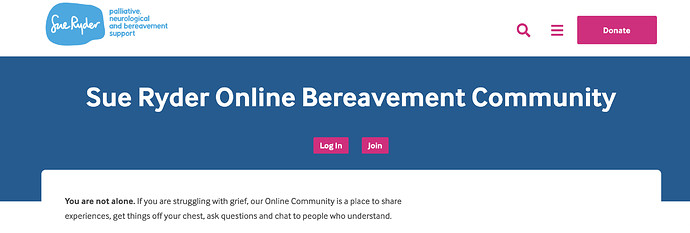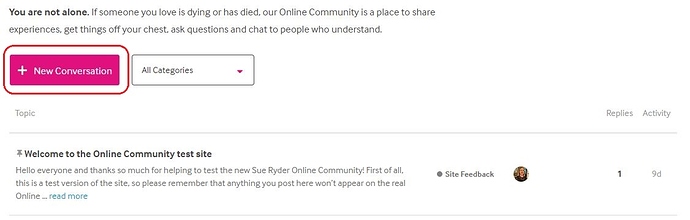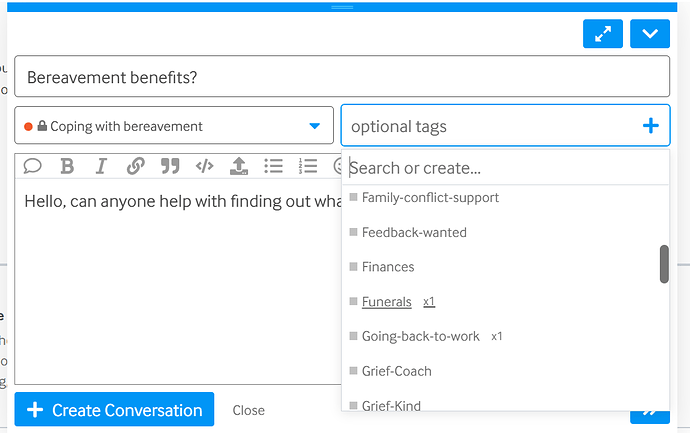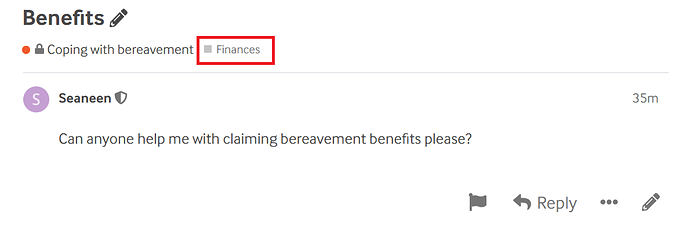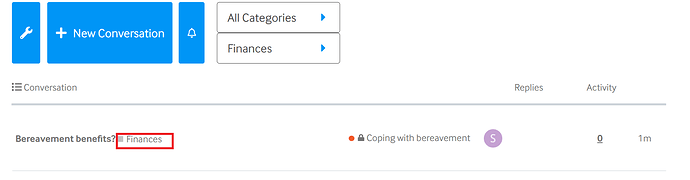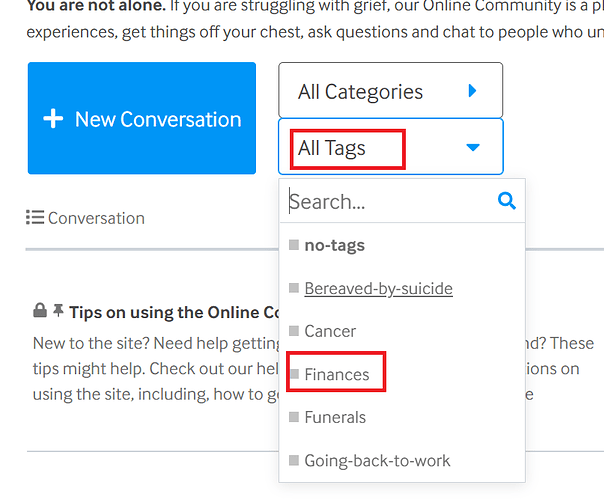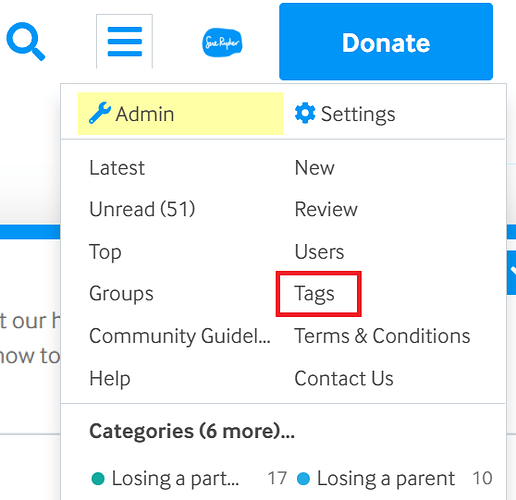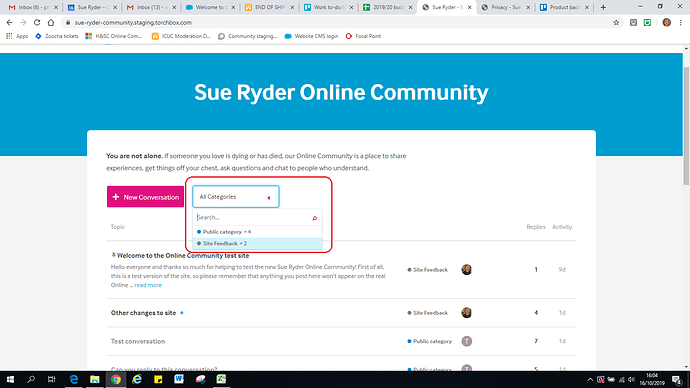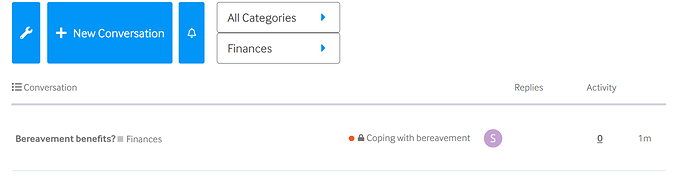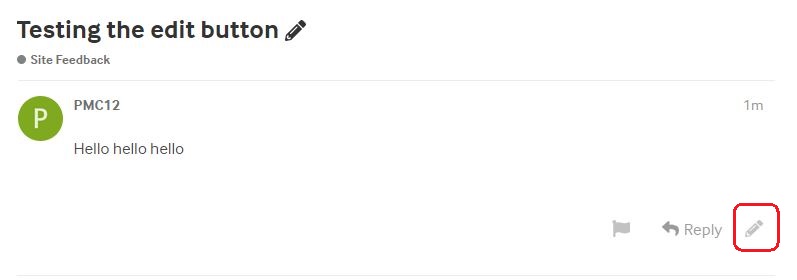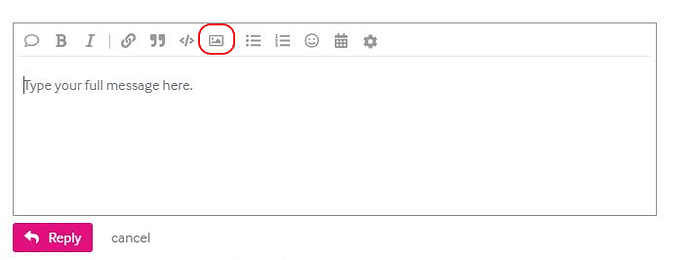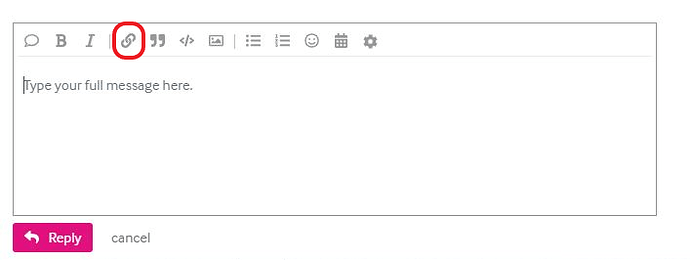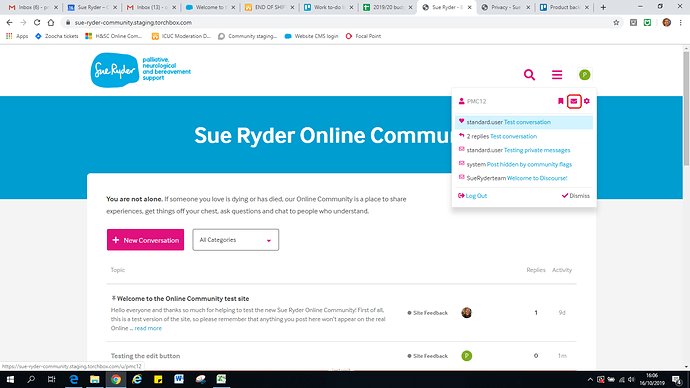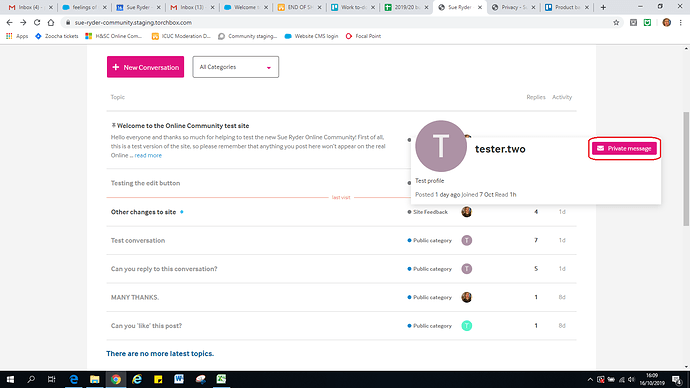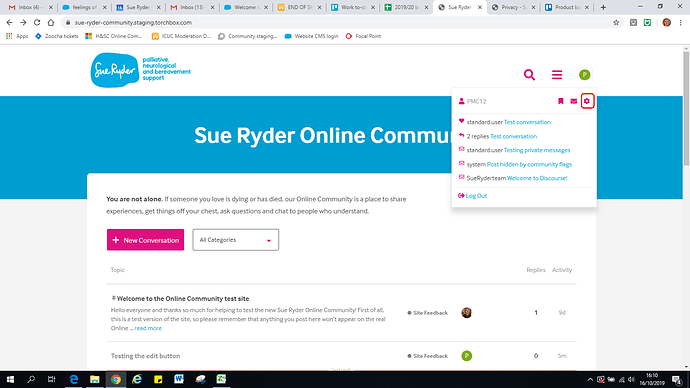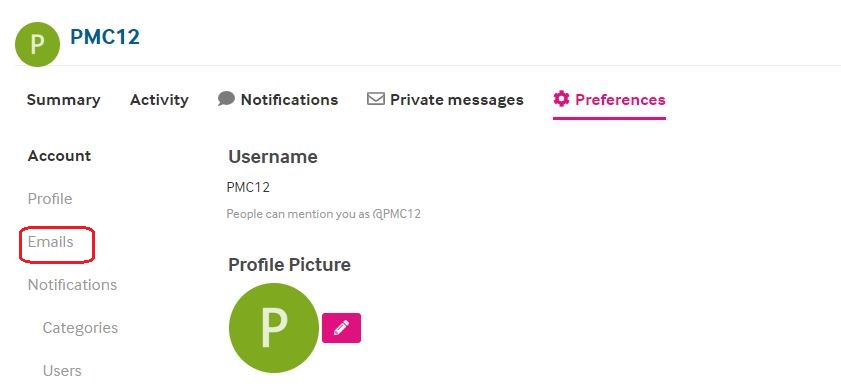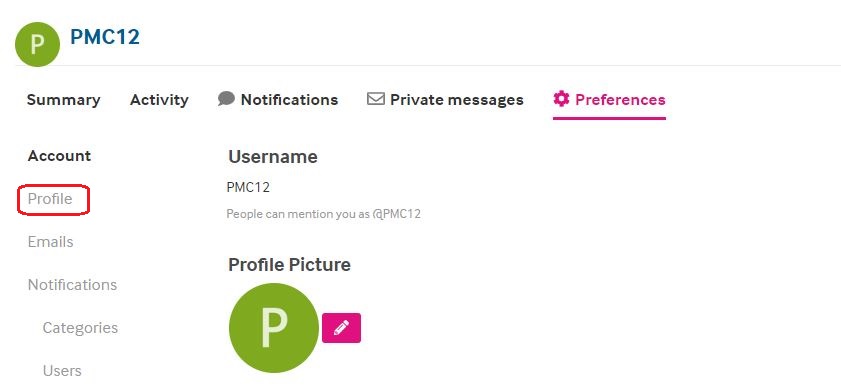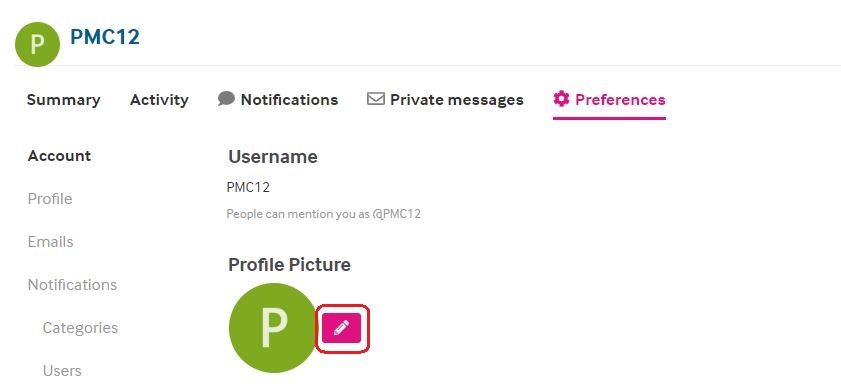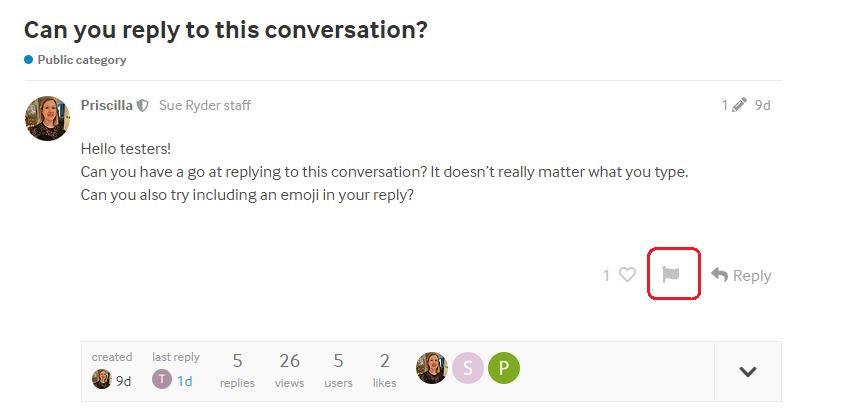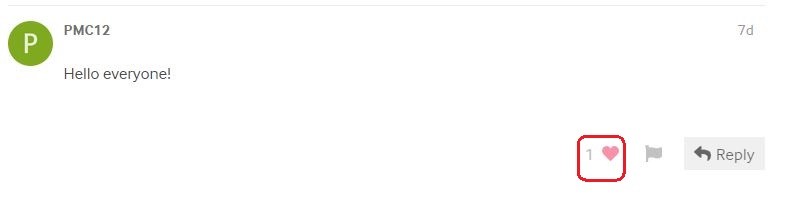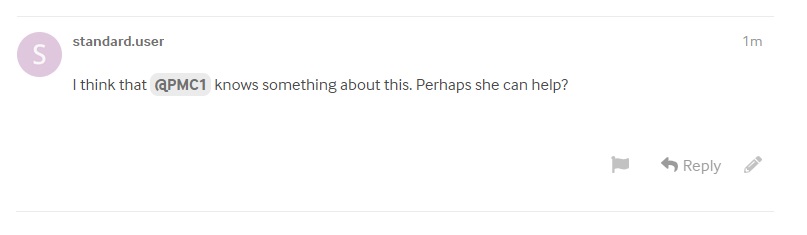Skip to:
- How do I join the Online Community?
- What should my username be?
- How do I log in to the Online Community?
- How do I get started on the Online Community?
- How do I start a new conversation?
- How do I tag my conversation?
- How do I reply to an existing conversation?
- How do I find relevant conversations?
- How do I edit my post?
- How do I put a picture in my post?
- How do I put a link in my post?
- How do I send a private message?
- How do I know if someone has replied to my post?
- What do I do when I get an email notification?
- How do I control my email notifications?
- How do I fill out my profile?
- How do I change my profile picture?
- What if I see a post I don’t like?
- What if I’m worried about another user?
- How do I ‘like’ a post?
- How do I tag another user?
- Who runs the Sue Ryder Online Community?
- How is the Online Community monitored?
- How do I get in touch with you?
How do I join the Online Community?
- Click ‘join’ in the top middle of your screen
- Fill in the form that pops up, including choosing your public username
- Click ‘create new account’
- You will be sent an email to activate your account. If you don’t receive it, check your spam folder, or contact online.community@sueryder.org.
- Click the link in the email. You will be taken back to the Online Community.
- Click the ‘activate account’ button
- Fill in your profile if you wish to, and click ‘next’
- Fill in your email preferences and click ‘done’.
What should my username be?
Your username is the public name you will be known by on the site, which will appear next to all of your posts. To protect your privacy, please don’t use your real full name or contact details.
You can use your real first name as part of your username if you choose, or pick a more anonymous alias (for example, something like ‘CatLady’, ‘FootballFan’, or ‘ShiningStar’).
How do I log in to the Online Community?
If you are not sure whether you are logged in, look in the top right of your screen. If you are logged in you will see your own profile image. If you are logged out, you will see links to log in or sign up.
- Click the log in link in the top of your screen (in the middle of the page)
- Enter your email address or username, and your password
- Click log in
How do I get started on the Online Community?
Once you have joined, there are three ways to interact on the Online Community:
Conversations can be seen by everyone, but private messages can only be seen by the person you are sending them to.
How do I start a new conversation?
- Make sure you are logged in
- Visit the Community homepage
- Click the pink ‘new conversation’ button (at the top of the list of recent conversations)
- A box will pop up with spaces for you to write your post
- Where it says ‘type title’, write a short title that sums up what you are writing about
- Click where it says ‘category’ to select a category from the drop-down menu
- In the large box, where it says ‘type your message’, write your main message. It can be as long as you like.
- When you are ready, click the pink ‘create conversation’ button underneath your message. Your post will be published.
How do I tag my conversation?
When starting a new conversation, you have the option to add up to 2 “tags”.
Tags help to organise conversations by grouping conversations which discuss similar topics. For example, if you tag your post, “finances”, then others who are looking for support on this topic will easily able to find your thread.
To add a tag to your conversation:
- Click, “Create conversation” as normal
- Where it says, “optional tags”, start typing, or scroll down to find the tag you would like to use:
- Write and post your message as usual.
You may find this quick video helpful:
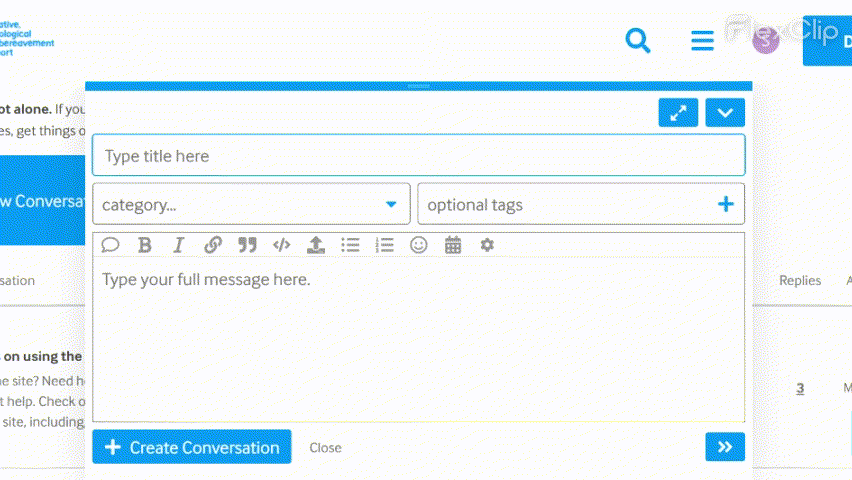
You can also see all threads with a specific tag by clicking on the tag, which you can do on the community feed, or within the conversation itself:
You can also filter conversations by tags by clicking, “All tags” then finding the one you wish to view.
You can view all tags by visiting the tag page which you can access from the menu:
How do I reply to an existing conversation?
- Make sure you are logged in
- Visit the Community homepage or browse specific categories to find posts you are interested in
- If you see a conversation title that you would like to read more of, click on the title
- You will be taken to the conversation. Conversations are made up of a first post and any number of replies.
- Scroll to the bottom of the page and click the pink ‘reply’ button
- A box will pop up. Type your reply in the box.
- When you are finished, click the pink ‘reply’ button underneath your message. Your reply will be published.
How do I find relevant conversations?
Every conversation on the Online Community has a category, to help you find conversations between people with similar experiences. To look for posts in a specific category:
- Visit the Community homepage
- At the top of the list of conversations, click the box that says ‘All categories’
- A drop-down menu will appear. Click on the category you wish to view.
- You will see a list of the post in that category.
You can also search the community:
- Click on the magnifying glass in the top right of your screen.
- A search box will appear. Enter the words you would like to search for.
- Press the enter key on your keyboard or phone keypad.
You can also filter conversations by, “Tags”.
- Click the tag name to show all conversations with that tag
- You can also filter by tags on the home
How do I edit my post?
You can edit your post for 10 minutes after publishing it. After this, you will not be able to edit, as it can be misleading or confusing for posts to be changed after people have already replied to them.
If your post was published within the past 10 minutes:
- Click the three dots under your post
- Click the pencil symbol
- A box will pop up with your post text. Edit the text in the box.
- Click the pink ‘save edit’ button under your post. Your edits will be published.
If your post was published more than 10 minutes ago and you still wish to change it, please contact the community manager by emailing online.community@sueryder.org.
How do I put a picture in my post?
- When you are composing your post, click the picture symbol in the bar at the top of the compose box.
- Click the ‘choose files’ button![Insert picture|690x260]
- A box will pop up showing you files on your computer. Navigate to where your photo is saved
- Click on your chosen photo and click the ‘open’ button.
- Click the pink ‘upload’ button
How do I put a link in my post?
- When you are composing your post, highlight the text that you would like to make into a link
- Click the chain link symbol in the bar at the top of the compose box.
- Paste the link into the box that pops up
- Click the pink ‘OK’ button
You can also just paste or write the link directly in the body of your post as you are writing it.
How do I send a private message?
- Click on your profile picture in the top right of your screen
- Click on the envelope symbol in the drop-down menu
- You will be taken to your private message inbox
- Click the pink ‘new private message’ button
- A box will pop up. Where it says ‘add a user’ start typing the name of the person you’d like to message, and select their name when it comes up in the drop-down list.
- Fill in the message subject and text
- Click the pink ‘private message’ button underneath your message to send
OR
- Click on another user’s username or profile picture anywhere on the site
- A box will pop up with their profile information. Click on the pink ‘private message’ button in that box
- Fill in the message subject and text
- Click the pink ‘private message’ button underneath your message to send
How do I know if someone has replied to my post?
You will get notifications on the site when someone replies to a conversation you have started or posted in, when someone sends you a private message, when someone likes your post or tags you in a post.
The notifications are a green circle with a number inside, which appear next to your profile picture in the top right of the site.
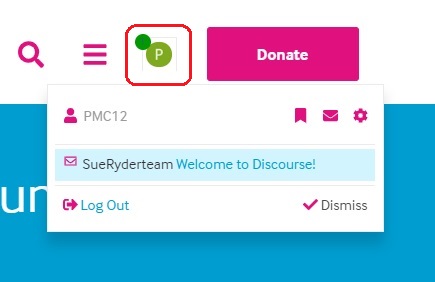
You also have the option to turn on email notifications for private messages and replies.
What do I do when I get an email notification?
An email notification will tell you that you have had a reply, but you will need to visit the site to read the reply.
- To view the post on the Online Community click the blue text in the email that says ‘visit topic’ or ‘visit message’.
- You will be taken to the relevant post on the Online Community site. You can then post a reply.
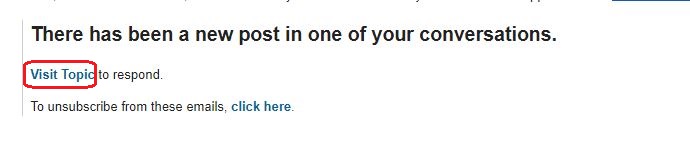
How do I control my email notifications?
- Click on your profile picture in the top right of your screen
- Click on the cog symbol in the drop-down menu
- Click on ‘email notifications’ in the list on the left of your screen
- Change your settings as required
- Click the pink ‘save changes’ button at the bottom of the page
How do I fill out my profile?
- Click on your profile picture in the top right of your screen
- Click on the cog symbol in the drop-down menu
- Click on ‘profile’ in the list on the left of your screen
- Fill in your profile information
- Click the pink ‘save changes’ button at the bottom of the page
How do I change my profile picture?
- Click on your profile picture in the top right of your screen
- Click on the cog symbol in the drop-down menu
- Click the pink pencil symbol under where it says ‘profile picture’
- Click the pink ‘upload picture’ button
- A box will pop up showing you files on your computer. Navigate to where your photo is saved
- Click on your chosen photo and click the ‘open’ button. Your picture will be uploaded.
- Click the pink ‘save changes’ button
What if I see a post I don’t like?
As in any group of people, disagreements will sometimes happen on the Online Community, but our Community Guidelines ask that users treat each other with respect and avoid personal attacks or abuse.
If you see a post that might break this or any of the Community Guidelines, please don’t reply – this can escalate the situation and further distract from people getting support. Instead, please let the community manager know privately by clicking the flag button under the post or emailing online.community@sueryder.org.
What if I’m worried about another user?
All our users are dealing with bereavement and may be in very difficult emotional states. If you are ever worried that another user is at risk of harm, please let the community manager know privately by clicking the flag button under the post or emailing online.community@sueryder.org. We will do our best to make sure that they get further support if needed.
How do I ‘like’ a post?
Sometimes you might see a really helpful, well-written or inspiring post, but not feel able to type a reply. In that case, you can ‘like’ a post to show your appreciation. To do this, click the heart symbol under the post.
How do I tag another user?
If you would like to invite another user to join a conversation, you can ‘tag’ them when you are writing a post. To tag, type the ‘@’ symbol and then type their username (or start typing it and then select it from the menu of names that come up).
When you publish your post, the user will get a notification that they have been mentioned.
Who runs the Sue Ryder Online Community?
Sue Ryder is a UK charity offering palliative, neurological and bereavement support. The Online Community is free to use and funded by voluntary donations. Help keep your community running – donate today.
How is the Online Community monitored?
The Sue Ryder Online Community is monitored and moderated to help keep it a safe and supportive place for everyone. Our community manager or moderation team are usually here from 9am - 5pm on weekdays, weekday evenings from 8pm -10pm and weekend days from 8am - 9 am then 7pm - 10pm.
While we try to keep a close eye on the site, we can’t guarantee to read every post, and posts are not checked before being published. So if you see something that concerns you, please do let us know by flagging the post or emailing us at online.community@sueryder.org.
Private messages are not routinely monitored by the moderation team, but can be checked if a problem is reported.
How do I get in touch with you?
Please email our community manager Seaneen and the moderation team at online.community@sueryder.org.