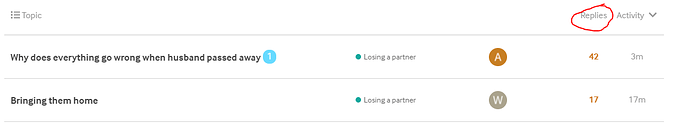Hi @Abdullah, There is a way to do this, although it isn’t particularly obvious. At the top of the list of posts on the home page, click where it says ‘replies’ to order by the number of replies.
The first time you click it, it will put the posts with the most replies at the top, but if you click again , it will reverse the order and put the posts with no replies at the top.
Click where it says ‘activity’ when you want to put the order back to normal.
I’m not sure if there’s a way to make this more obvious or prominent - I will have to have a think - but hopefully this will work for you in the meantime.
2 Likes
Hi @Priscilla,
Ah, yes, whilst we cannot do this in the mobile version, in the desktop version we can. That’s good enough - thanks!
Do you think it might be possible in future for there to be some video tutorials? Recently I saw a lady post that she doesn’t know how to create new topics, and a few weeks ago we had someone post that they didn’t know how to change email notifications. I volunteered a few hours a week at a library a few years ago, helping people use the Internet, and a lot of the clients were older people who had only recently started to use computers, and they were very good at learning but their major problem was they used to get overwhelmed when they saw lots of text and were often afraid of clicking around in case something went wrong. This site is good, I like it, there are some nice quirky features that are not so obvious like being able to tell if the latest poster was the original poster too, it took me weeks to notice that one, but if there were video tutorials available on topics (e.g. How to create a new post, How to change notifications, How to jump to the last post) then it might be of help to some people who are “afraid” of clicking around and trying things. Of course, that will cost money, and you have a budget to work with, so this might not be practical as there might be other things which need prioritising, but it’s something that would be nice if possible.
Thank you.
Ah, yes, sorry, I forgot to mention that was on desktop only.
Adding videos to the how-to section is actually something that’s on my list! I agree it would be useful. I’ll keep you updated on my progress.
1 Like
Hello,
The Private Messages show who was the last poster. I don’t think it should be like this. Surely the Private Messages should show who you are having a conversation with, which they currently don’t.
Many people post a PM with the title “Hello”. So I have 5 Private Messages from different people with the title “Hello”. Now let’s say these messages were sent by P, Q, R, S and T. If I want to find the conversation with P, and P was the last poster, this is easy, as it shows who the last poster is, and I can see P as the last poster. Now if P wasn’t the last poster, then it shows me as the last poster. Let’s say Q and R weren’t the last posters either. This means I now have three conversations in my Private Messages with the title “Hello”, and with me as the last poster. I have no idea which one of these is the conversation with P, and I have to click on the messages with the title “Hello” to find it.
This is incredibly annoying. It makes sense to show last poster in posts on the forum board, but not in Private Messages. I don’t think people care who the last poster was, they care more about finding the conversation they were having with someone. If the title is unique, it is easy. If the title isn’t easy, then it can be difficult if it was you who was the last poster.
Thanks for the feedback, and, yes I do see your point. I’ll look into it, but I believe the private messages work in the same way as the forum posts (that is, they are the same from a technical point of view, just labelled and navigated to differently), and this is how the forum posts display on the homepage or category pages. If this is the case, it might make it rather tricky to change it, but I’ll investigate.
1 Like
Thanks, @Priscilla, if it isn’t an easy change to make, that’s fine, it isn’t a major problem, just a nice to have feature.
What would be more helpful is if we could flag posts that we want to reply to later. There are many posts that I read and I want to reply to but don’t have the time to do immediately, and currently there is no way to save them other than fiddling around with bookmarks. The disadvantage with bookmarks of course is that you could be viewing the site from multiple locations (work, home, mobile etc), and so you’ll have to fiddle around with synchronising them, and many people might not even know how to do this. It would be so much easier if we could just flag posts within the website so that we could always find them wish ease and reply to them when we have the time. I hate the thought that someone wrote a message to me and I didn’t reply because later on I forgot about it.
Actually, there is a section already on bookmarks. It says “You have no bookmarked posts; bookmarks allow you to quickly refer to specific posts”. So the question is, how can we bookmark posts? I can see no button to do so.
Hello,
I was talking to @AliceA, about her wonderful avatar … but the problem is, on my desktop I cannot enlarge any profile pictures. Surely this is a defect, as you should be able to enlarge them when you click on them? When I used to log on from my phone, I could enlarge profile pictures. My desktop details for your developers are:
Browser: Firefox 81.0.2 (64-bit)
OS Name: Microsoft Windows 10 Home
OS Version: 10.0.19041 N/A Build 19041