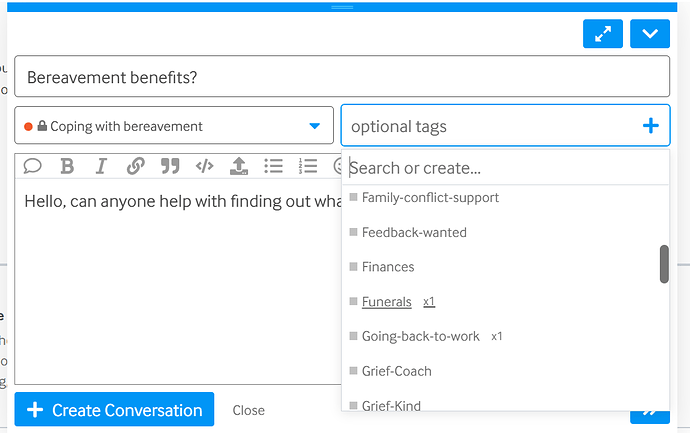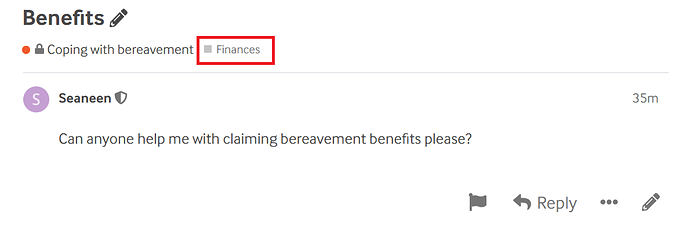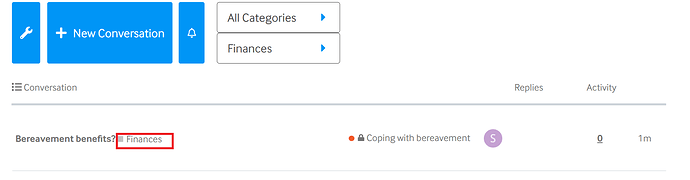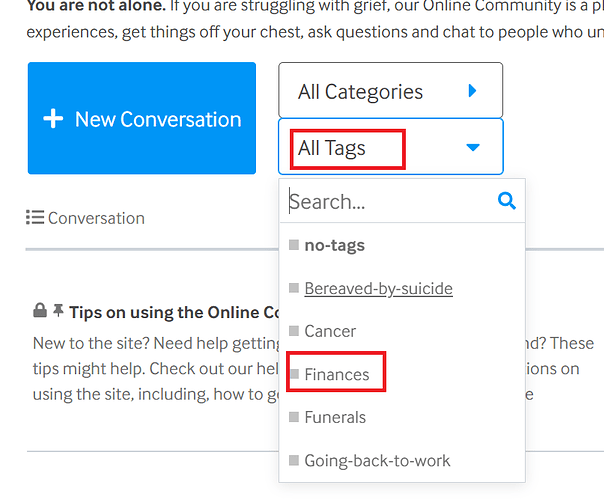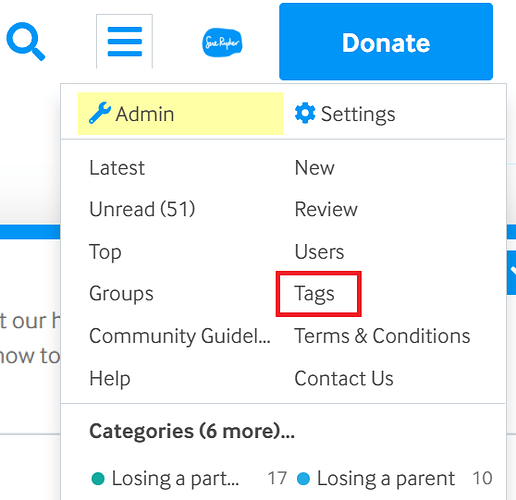Hello,
A month ago, we shared the results of our 2022 - 23 Online Community User Survey with you. In this, we talked about some of the upcoming improvements we are making to the community.
Introducing Tags
In our community surveys, you have told us that it can be hard to find conversations which are relevant to you, and that community knowledge isn’t really being pooled in a useful way.
To help people to find conversations relevant to them, and to make it easier to find tips and advice from the community, we have introduced Tags.
What are tags?
Tags are pre-set phrases which you can choose to add to your conversation when you start a new thread. They are separate from categories as they are more specific.
Tags are pre-set by the community manager. We welcome feedback and suggestions for new tags as more people use them on the community.
How do I tag my conversation?
When starting a new conversation, you have the option to add up to 2 “tags”.
Tags help people to find relevant discussions by grouping discussions together which share a similar topic.
For example, if you tag your post, “finances”, then others who are looking for support on this topic will easily able to find your thread.
If you click the, “How to” tag on this thread, you will be able to see topics which I have tagged to help people get around the community.
To add a tag to your conversation:
- Click, “Create conversation” as normal
- Where it says, “optional tags”, start typing, or scroll down to find the tag you would like to use:
- Write and post your message as usual.
You can also start a conversation with a part
You may find this quick video helpful:
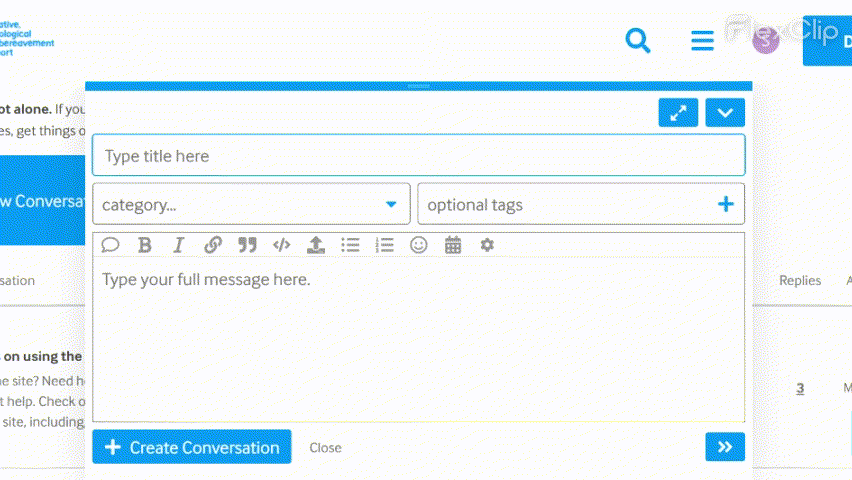
How to search for a specific tag
You can see all threads with a specific tag by clicking on the tag, which you can do on the community feed, or within the conversation itself:
You can also filter conversations by tags by clicking, “All tags” then finding the one you wish to view.
How can I see a list of all the tags?
You can view all tags by visiting the tag page which you can access from the menu:
What if I need help?
We know this is new, and that it might take a while to get used to. Although it would be very helpful to tag your conversation, it is optional. If you need any help, you can:
- View our Help page here
- Send me a private message
- Email the moderation team at online.community@sueryder.org.
You can also post any questions in this thread and I’ll do my best to help ![]() .
.
Thank you and take care,
Seaneen